Editor's review
This is an application on Mac that helps create barcode labels.
Use iBarcoder to design and print your own barcode labels, stickers, tags, QR code, etc. Whether you need barcode graphics for retail packages, books, stickers, and any other use you can think of, this is a tool that will do the job on your Mac. Designing is helped immensely by a real time preview. So, if you make any mistake, that’s visible immediately for you to correct them. Around the main design area where you get this preview, you have the options to set the dimensions on the right of this area. On the left, you get a list of product types so that you get a realistic preview as it will appear on the stationary you choose for printing. The setting allows you to modify your Mac barcodes by changing types, sizes and other attributes intrinsic to a certain barcode type, advanced tools make customizing your barcode very easy.
When printing you can use standard labels like the Avery stationary. You can also create and save your own custom label formats. The barcodes are exported as high resolution images or as vector graphics. The range of barcodes supported is huge. It practically covers most of the current codes in use. Some of these standards are based on vector graphics such as the PDF and EPS formats. The rest are created as images. Labels can be by adding text boxes, image boxes, rectangles, ovals and lines. The tool can also be used as Datamatrix or QR code generator. It is a nice and simple tool for creating all kinds of barcodes.


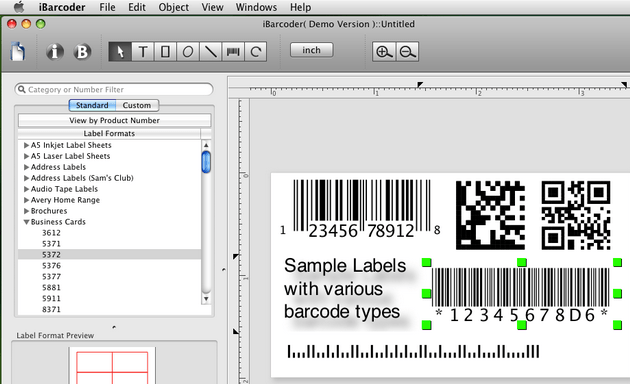
User comments